
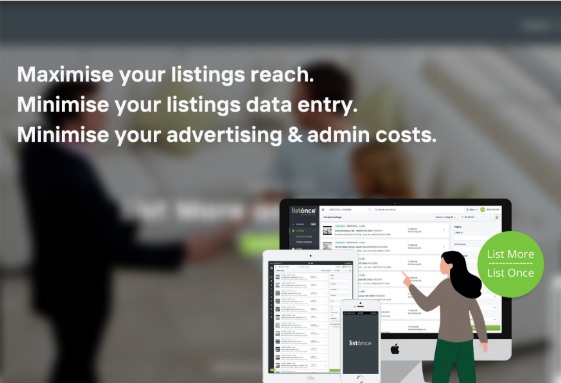
Whether you’re new to ListOnce or have been using it for years, there are some great features that you or your team might not know about – and which you’re already paying for!
ListOnce provides much more than just single data entry ‘multiloading’ of unlimited listings to unlimited portals and proptechs – it helps your office save considerable time, reduce manual errors, and take control of your listings across all connected platforms.
An integrations hub already connected to 140+ portals, websites, CRMs, P/M platforms and proptechs etc, we are your reliable data pipes to connect your entire data/tech stack.
Helpful Tools & Features You Could be Using Right Now
- REA XML Validation Checks – Ensure your listings meet strict portal criteria by noting the red asterisks (mandatory fields) on the listing details page, within the upgraded ListOnce dashboard, plus the red alerts if you’re missing something.
- Easy Listings Removal – To remove a listing from your ListOnce dashboard, simply mark it as “Withdrawn” or “Deleted” and hit save. It will be removed overnight, still giving you some time to correct mistakes.
- Exclusive “Hide in API” Feature – Exclusive to ListOnce-powered websites (search & listings display functionality), this option lets you temporarily hide a listing. Simply untick “Hide in API” to make it visible again.
- “View On” Button – Instantly check if your listing is live on realestate.com.au or Domain from your ListOnce dashboard.
- Activity Tab Insights – Get a clear overview of inbound and outbound feeds, including timestamps for when a listing was received and sent – all in one convenient tab.
- Error reporting – Stay on top of listings issues with intuitive red / yellow / green dashboard notifications, plus separate email alerts for inbound and outbound feed errors. Just add your preferred email addresses under settings > multiloading emails.
- “AdTracker” – a very handy, agency branded automated email that alerts you the minute your listing goes live on the portals and your agency website. Just add your preferred email addresses under Agents > Additional AdTracker Email.
Your office may be wasting time on tasks that ListOnce already automates for you. So go ahead and start exploring these great tools & features today in your upgraded ListOnce dashboard, or reach out to us for a fun and simple 15-min walkthrough.
Simply email us via support@listonce.com.au to book a time convenient to you, and we promise we’ll help you … list more and list once.



